
were used to simply make phone calls. During my PS1 where I taught grade five, the majority of students had Smartphones. I cannot believe the progression of the cell phone and how it is used in today’s society. Cell phone now have a variety of functions which make them perfect for using in the educational setting. Along with cell phones, tablets and iPads have also increased in popularity. As an educator there are many advantages to utilizing these devices in the classroom.
I was completely amazed when I was in both my practicums. Students had access to class sets of iPads, Mac laptops and other mobile devices. Although there is much controversy around students using these in the classroom because they may not stay focused on classroom learning activities, students will benefit from their integration. There are a variety of apps that can be downloaded for students use. Because these apps are always changing and being created, teachers need to keep up to date and always be on the lookout for new ones. Students of any age have probably already used the technology at home. My nieces have been playing on my iPhone since they were three years old. I did not show them anything on using it they simply figured it out on their own. Because these devices are easy to use and there are many apps geared towards education, teachers should take note and think about how it can be integrated into their classroom. Here are a couple of links that could be useful to educators.
Apple (Canada) Education
Google Apps for Education
Some ways that I have witnessed tablets being used in the PE classroom involve tournament draws, creating teams, and recording students performing skills. There are apps that allow teachers to quickly and easily form groups. You simply put in the students’ names, how many groups/group members you want and then you have your groups. This saves a lot of time thinking about how to be fair and form groups. Although sometimes the groups formed may not be ideal, the teacher can start with the list and then make changes if need be. In the PE class it is common to have a tournament at the end of a unit. Traditionally teachers would need to form groups then create their own tournament draws. This quite often was very time consuming. Now apps do all the work for you. Teachers can have the tournament draw created, keep track of scores and find out winners all with one app. Finally, many cell phones and tablets are equipped with cameras which make recording student skill easy. Students will love using the technology in the class and can see immediately what they look like when performing a skill. This can also help the teacher when evaluating. Sometimes it may be difficult to see everyone in the class and recording students allows the teacher to see everyone and accurately evaluate them. One thing I would like to try during PSIII is the use of QR codes in PE. I want to create activities where students simply scan the code and then are given
instruction and/or video of what to do. There can be different skill levels with each code to ensure that every student feels comfortable and can progress at their own rate.
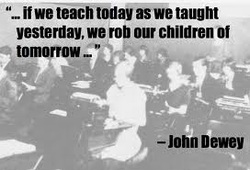
devices does not replace traditional learning but enhances it. Students can receive information at the touch of their hand, be actively engaged in their learning, ask questions, and have differentiated instruction with the use of these mobile devices.
Resources:
Apple Inc. (2013). Apple in education. Retrieved from http://www.apple.com/ca/education/ipad/#classroom
Google. (2013). Apps for education. Retrieved from http://www.google.com/enterprise/apps/education/
Significant Comments
http://ed4764blog.weebly.com/1/post/2013/07/topis-10-convergence-and-mobility.html#comments
http://eportfoliobecking.weebly.com/2/post/2013/07/topic-10-convergence-and-mobile-devices.html#comments
 RSS Feed
RSS Feed